Note
Go to the end to download the full example code
Shot freeze frame
This example shows how to plot a shot freeze frame.
import matplotlib.pyplot as plt
from mplsoccer import VerticalPitch, FontManager, Sbopen
plt.style.use('ggplot')
# get event and lineup dataframes for game 7478
# event data
parser = Sbopen()
df_event, df_related, df_freeze, df_tactics = parser.event(7478)
# lineup data
df_lineup = parser.lineup(7478)
df_lineup = df_lineup[['player_id', 'jersey_number', 'team_name']].copy()
Subset a shot
SHOT_ID = '974211ad-df10-4fac-a61c-6329e0c32af8'
df_freeze_frame = df_freeze[df_freeze.id == SHOT_ID].copy()
df_shot_event = df_event[df_event.id == SHOT_ID].dropna(axis=1, how='all').copy()
# add the jersey number
df_freeze_frame = df_freeze_frame.merge(df_lineup, how='left', on='player_id')
Subset the teams
# strings for team names
team1 = df_shot_event.team_name.iloc[0]
team2 = list(set(df_event.team_name.unique()) - {team1})[0]
# subset the team shooting, and the opposition (goalkeeper/ other)
df_team1 = df_freeze_frame[df_freeze_frame.team_name == team1]
df_team2_goal = df_freeze_frame[(df_freeze_frame.team_name == team2) &
(df_freeze_frame.position_name == 'Goalkeeper')]
df_team2_other = df_freeze_frame[(df_freeze_frame.team_name == team2) &
(df_freeze_frame.position_name != 'Goalkeeper')]
Plotting
# Setup the pitch
pitch = VerticalPitch(half=True, goal_type='box', pad_bottom=-20)
# We will use mplsoccer's grid function to plot a pitch with a title axis.
fig, axs = pitch.grid(figheight=8, endnote_height=0, # no endnote
title_height=0.1, title_space=0.02,
# Turn off the endnote/title axis. I usually do this after
# I am happy with the chart layout and text placement
axis=False,
grid_height=0.83)
# Plot the players
sc1 = pitch.scatter(df_team1.x, df_team1.y, s=600, c='#727cce', label='Attacker', ax=axs['pitch'])
sc2 = pitch.scatter(df_team2_other.x, df_team2_other.y, s=600,
c='#5ba965', label='Defender', ax=axs['pitch'])
sc4 = pitch.scatter(df_team2_goal.x, df_team2_goal.y, s=600,
ax=axs['pitch'], c='#c15ca5', label='Goalkeeper')
# plot the shot
sc3 = pitch.scatter(df_shot_event.x, df_shot_event.y, marker='football',
s=600, ax=axs['pitch'], label='Shooter', zorder=1.2)
line = pitch.lines(df_shot_event.x, df_shot_event.y,
df_shot_event.end_x, df_shot_event.end_y, comet=True,
label='shot', color='#cb5a4c', ax=axs['pitch'])
# plot the angle to the goal
pitch.goal_angle(df_shot_event.x, df_shot_event.y, ax=axs['pitch'], alpha=0.2, zorder=1.1,
color='#cb5a4c', goal='right')
# fontmanager for google font (robotto)
robotto_regular = FontManager()
# plot the jersey numbers
for i, label in enumerate(df_freeze_frame.jersey_number):
pitch.annotate(label, (df_freeze_frame.x[i], df_freeze_frame.y[i]),
va='center', ha='center', color='white',
fontproperties=robotto_regular.prop, fontsize=15, ax=axs['pitch'])
# add a legend and title
legend = axs['pitch'].legend(loc='center left', labelspacing=1.5)
for text in legend.get_texts():
text.set_fontproperties(robotto_regular.prop)
text.set_fontsize(20)
text.set_va('center')
# title
axs['title'].text(0.5, 0.5, f'{df_shot_event.player_name.iloc[0]}\n{team1} vs. {team2}',
va='center', ha='center', color='black',
fontproperties=robotto_regular.prop, fontsize=25)
plt.show() # If you are using a Jupyter notebook you do not need this line
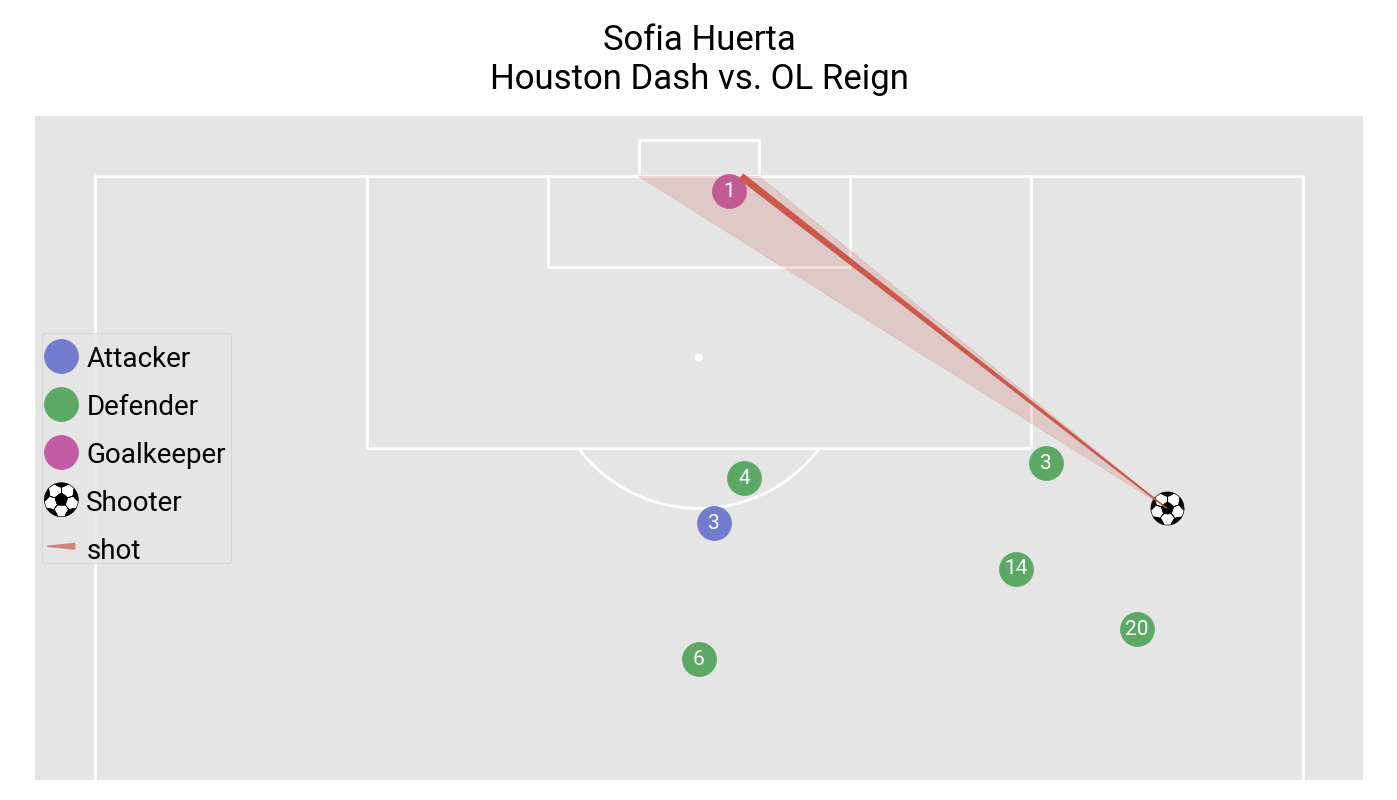
Total running time of the script: (0 minutes 0.589 seconds)