Note
Go to the end to download the full example code
Pass Network
This example shows how to plot passes between players in a set formation. This is written by @DymondFormation
import numpy as np
import pandas as pd
import matplotlib.pyplot as plt
from matplotlib.colors import to_rgba
from mplsoccer import Pitch, FontManager, Sbopen
Set team and match info, and get event and tactics dataframes for the defined match_id
parser = Sbopen()
events, related, freeze, players = parser.event(15946)
TEAM = 'Barcelona'
OPPONENT = 'versus Alavés (A), 2018/19 La Liga'
Adding on the last tactics id and formation for the team for each event
events.loc[events.tactics_formation.notnull(), 'tactics_id'] = events.loc[
events.tactics_formation.notnull(), 'id']
events[['tactics_id', 'tactics_formation']] = events.groupby('team_name')[[
'tactics_id', 'tactics_formation']].ffill()
Add the abbreviated player position to the players dataframe
formation_dict = {1: 'GK', 2: 'RB', 3: 'RCB', 4: 'CB', 5: 'LCB', 6: 'LB', 7: 'RWB',
8: 'LWB', 9: 'RDM', 10: 'CDM', 11: 'LDM', 12: 'RM', 13: 'RCM',
14: 'CM', 15: 'LCM', 16: 'LM', 17: 'RW', 18: 'RAM', 19: 'CAM',
20: 'LAM', 21: 'LW', 22: 'RCF', 23: 'ST', 24: 'LCF', 25: 'SS'}
players['position_abbreviation'] = players.position_id.map(formation_dict)
Add on the subsitutions to the players dataframe, i.e. where players are subbed on but the formation doesn’t change
sub = events.loc[events.type_name == 'Substitution',
['tactics_id', 'player_id', 'substitution_replacement_id',
'substitution_replacement_name']]
players_sub = players.merge(sub.rename({'tactics_id': 'id'}, axis='columns'),
on=['id', 'player_id'], how='inner', validate='1:1')
players_sub = (players_sub[['id', 'substitution_replacement_id', 'position_abbreviation']]
.rename({'substitution_replacement_id': 'player_id'}, axis='columns'))
players = pd.concat([players, players_sub])
players.rename({'id': 'tactics_id'}, axis='columns', inplace=True)
players = players[['tactics_id', 'player_id', 'position_abbreviation']]
Add player position information to the events dataframe
# add on the position the player was playing in the formation to the events dataframe
events = events.merge(players, on=['tactics_id', 'player_id'], how='left', validate='m:1')
# add on the position the receipient was playing in the formation to the events dataframe
events = events.merge(players.rename({'player_id': 'pass_recipient_id'},
axis='columns'), on=['tactics_id', 'pass_recipient_id'],
how='left', validate='m:1', suffixes=['', '_receipt'])
Show the formations used in the match
events.groupby('team_name').tactics_formation.unique()
team_name
Barcelona [442, 433]
Deportivo Alavés [451, 442]
Name: tactics_formation, dtype: object
Filter passes by chosen formation, then group all passes and receipts to calculate avg x, avg y, count of events for each slot in the formation
FORMATION = '433'
pass_cols = ['id', 'position_abbreviation', 'position_abbreviation_receipt']
passes_formation = events.loc[(events.team_name == TEAM) & (events.type_name == 'Pass') &
(events.tactics_formation == FORMATION) &
(events.position_abbreviation_receipt.notnull()), pass_cols].copy()
location_cols = ['position_abbreviation', 'x', 'y']
location_formation = events.loc[(events.team_name == TEAM) &
(events.type_name.isin(['Pass', 'Ball Receipt'])) &
(events.tactics_formation == FORMATION), location_cols].copy()
# average locations
average_locs_and_count = (location_formation.groupby('position_abbreviation')
.agg({'x': ['mean'], 'y': ['mean', 'count']}))
average_locs_and_count.columns = ['x', 'y', 'count']
# calculate the number of passes between each position (using min/ max so we get passes both ways)
passes_formation['pos_max'] = (passes_formation[['position_abbreviation',
'position_abbreviation_receipt']]
.max(axis='columns'))
passes_formation['pos_min'] = (passes_formation[['position_abbreviation',
'position_abbreviation_receipt']]
.min(axis='columns'))
passes_between = passes_formation.groupby(['pos_min', 'pos_max']).id.count().reset_index()
passes_between.rename({'id': 'pass_count'}, axis='columns', inplace=True)
# add on the location of each player so we have the start and end positions of the lines
passes_between = passes_between.merge(average_locs_and_count, left_on='pos_min', right_index=True)
passes_between = passes_between.merge(average_locs_and_count, left_on='pos_max', right_index=True,
suffixes=['', '_end'])
Calculate the line width and marker sizes relative to the largest counts
MAX_LINE_WIDTH = 18
MAX_MARKER_SIZE = 3000
passes_between['width'] = (passes_between.pass_count / passes_between.pass_count.max() *
MAX_LINE_WIDTH)
average_locs_and_count['marker_size'] = (average_locs_and_count['count']
/ average_locs_and_count['count'].max() * MAX_MARKER_SIZE)
Set color to make the lines more transparent when fewer passes are made
MIN_TRANSPARENCY = 0.3
color = np.array(to_rgba('white'))
color = np.tile(color, (len(passes_between), 1))
c_transparency = passes_between.pass_count / passes_between.pass_count.max()
c_transparency = (c_transparency * (1 - MIN_TRANSPARENCY)) + MIN_TRANSPARENCY
color[:, 3] = c_transparency
Plotting
pitch = Pitch(pitch_type='statsbomb', pitch_color='#22312b', line_color='#c7d5cc')
fig, ax = pitch.draw(figsize=(16, 11), constrained_layout=True, tight_layout=False)
fig.set_facecolor("#22312b")
pass_lines = pitch.lines(passes_between.x, passes_between.y,
passes_between.x_end, passes_between.y_end, lw=passes_between.width,
color=color, zorder=1, ax=ax)
pass_nodes = pitch.scatter(average_locs_and_count.x, average_locs_and_count.y,
s=average_locs_and_count.marker_size,
color='red', edgecolors='black', linewidth=1, alpha=1, ax=ax)
for index, row in average_locs_and_count.iterrows():
pitch.annotate(row.name, xy=(row.x, row.y), c='white', va='center',
ha='center', size=16, weight='bold', ax=ax)
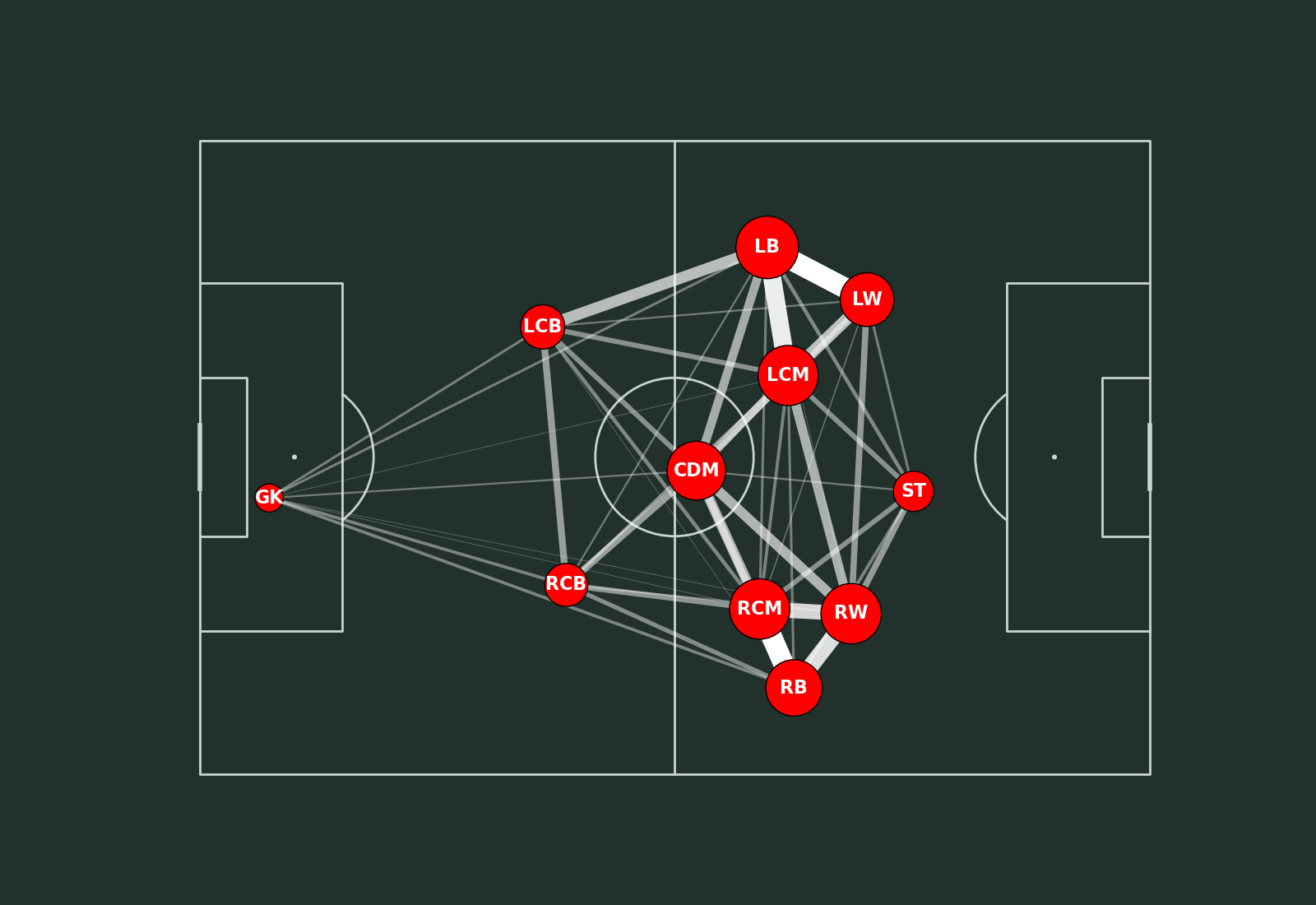
Plot the chart again with a title. We will use mplsoccer’s grid function to plot a pitch with a title and endnote axes.
fig, axs = pitch.grid(figheight=10, title_height=0.08, endnote_space=0,
# Turn off the endnote/title axis. I usually do this after
# I am happy with the chart layout and text placement
axis=False,
title_space=0, grid_height=0.82, endnote_height=0.05)
fig.set_facecolor("#22312b")
pass_lines = pitch.lines(passes_between.x, passes_between.y,
passes_between.x_end, passes_between.y_end, lw=passes_between.width,
color=color, zorder=1, ax=axs['pitch'])
pass_nodes = pitch.scatter(average_locs_and_count.x, average_locs_and_count.y,
s=average_locs_and_count.marker_size,
color='red', edgecolors='black', linewidth=1, alpha=1, ax=axs['pitch'])
for index, row in average_locs_and_count.iterrows():
pitch.annotate(row.name, xy=(row.x, row.y), c='white', va='center',
ha='center', size=16, weight='bold', ax=axs['pitch'])
# Load a custom font.
URL = 'https://raw.githubusercontent.com/googlefonts/roboto/main/src/hinted/Roboto-Regular.ttf'
robotto_regular = FontManager(URL)
# endnote /title
axs['endnote'].text(1, 0.5, '@your_twitter_handle', color='#c7d5cc',
va='center', ha='right', fontsize=15,
fontproperties=robotto_regular.prop)
TITLE_TEXT = f'{TEAM}, {FORMATION} formation'
axs['title'].text(0.5, 0.7, TITLE_TEXT, color='#c7d5cc',
va='center', ha='center', fontproperties=robotto_regular.prop, fontsize=30)
axs['title'].text(0.5, 0.25, OPPONENT, color='#c7d5cc',
va='center', ha='center', fontproperties=robotto_regular.prop, fontsize=18)
# sphinx_gallery_thumbnail_path = 'gallery/pitch_plots/images/sphx_glr_plot_pass_network_002.png'
plt.show() # If you are using a Jupyter notebook you do not need this line
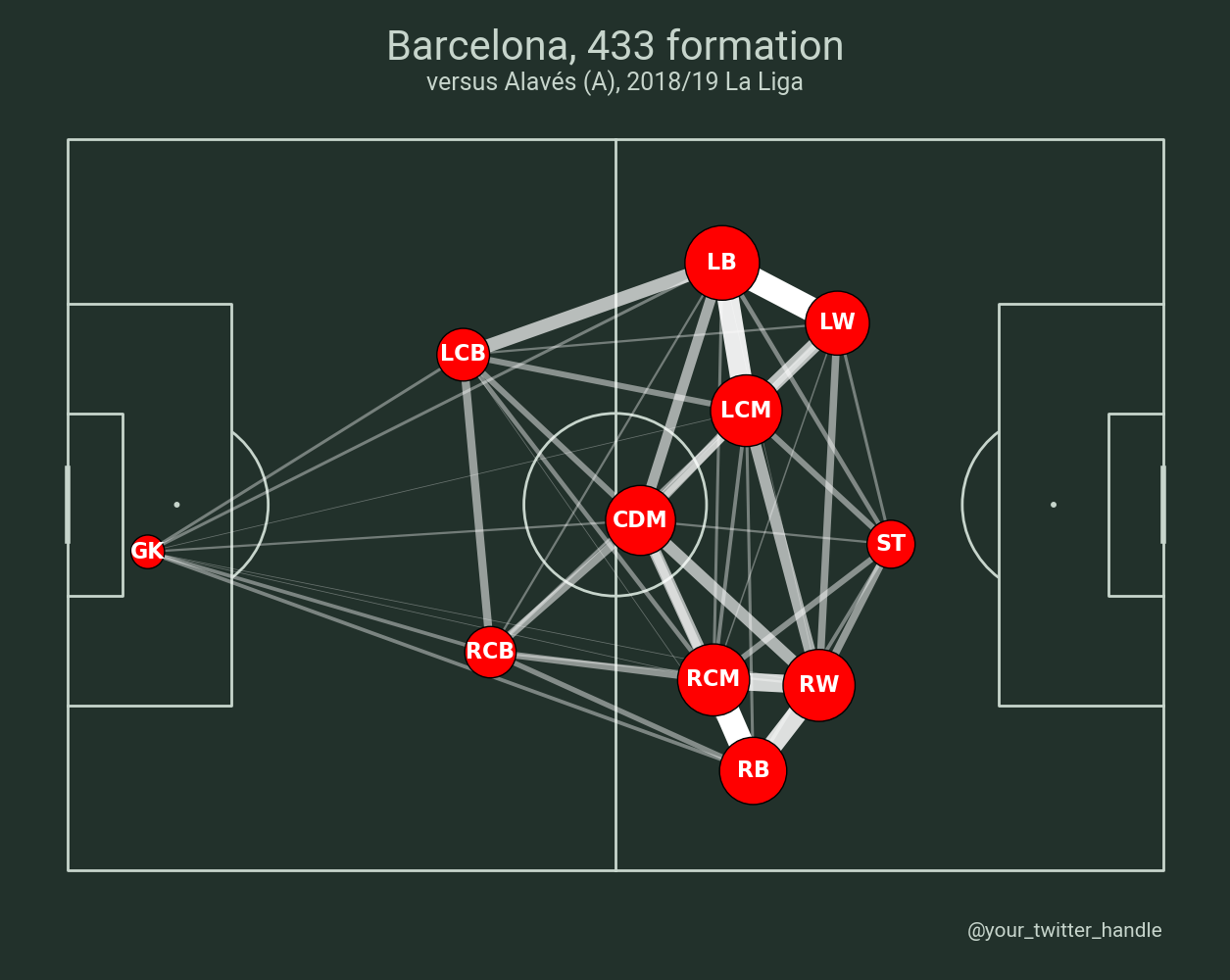
Alternative Passing Network Theme
The theme below is inspired by @SergioMinuto90 and his friends of tracking tutorial on passing networks.
Import the path_effects module for the text stroke
import matplotlib.patheffects as path_effects
Get oswald font
URL = "https://raw.githubusercontent.com/google/fonts/main/ofl/oswald/Oswald%5Bwght%5D.ttf"
oswald_regular = FontManager(URL)
Plot the chart with a title
pitch = Pitch(
pitch_type="statsbomb", pitch_color="white", line_color="black", linewidth=1,
)
fig, axs = pitch.grid(
figheight=10,
title_height=0.08,
endnote_space=0,
# Turn off the endnote/title axis. I usually do this after
# I am happy with the chart layout and text placement
axis=False,
title_space=0,
grid_height=0.82,
endnote_height=0.01,
)
fig.set_facecolor("white")
pass_lines = pitch.lines(
passes_between.x,
passes_between.y,
passes_between.x_end,
passes_between.y_end,
lw=passes_between.width,
color="#BF616A",
zorder=1,
ax=axs["pitch"],
)
pass_nodes = pitch.scatter(
average_locs_and_count.x,
average_locs_and_count.y,
s=average_locs_and_count.marker_size,
color="#BF616A",
edgecolors="black",
linewidth=0.5,
alpha=1,
ax=axs["pitch"],
)
pass_nodes_internal = pitch.scatter(
average_locs_and_count.x,
average_locs_and_count.y,
s=average_locs_and_count.marker_size / 2,
color="white",
edgecolors="black",
linewidth=0.5,
alpha=1,
ax=axs["pitch"],
)
for index, row in average_locs_and_count.iterrows():
text = pitch.annotate(
row.name,
xy=(row.x, row.y),
c="black",
va="center",
ha="center",
size=15,
weight="bold",
ax=axs["pitch"],
fontproperties=oswald_regular.prop,
)
text.set_path_effects([path_effects.withStroke(linewidth=1, foreground="white")])
axs["endnote"].text(
1,
1,
"@your_twitter_handle",
color="black",
va="center",
ha="right",
fontsize=15,
fontproperties=oswald_regular.prop,
)
TITLE_TEXT = f"{TEAM}, {FORMATION} formation"
axs["title"].text(
0.5,
0.7,
TITLE_TEXT,
color="black",
va="center",
ha="center",
fontproperties=oswald_regular.prop,
fontsize=30,
)
axs["title"].text(
0.5,
0.15,
OPPONENT,
color="black",
va="center",
ha="center",
fontproperties=oswald_regular.prop,
fontsize=18,
)
plt.show() # If you are using a Jupyter notebook you do not need this line
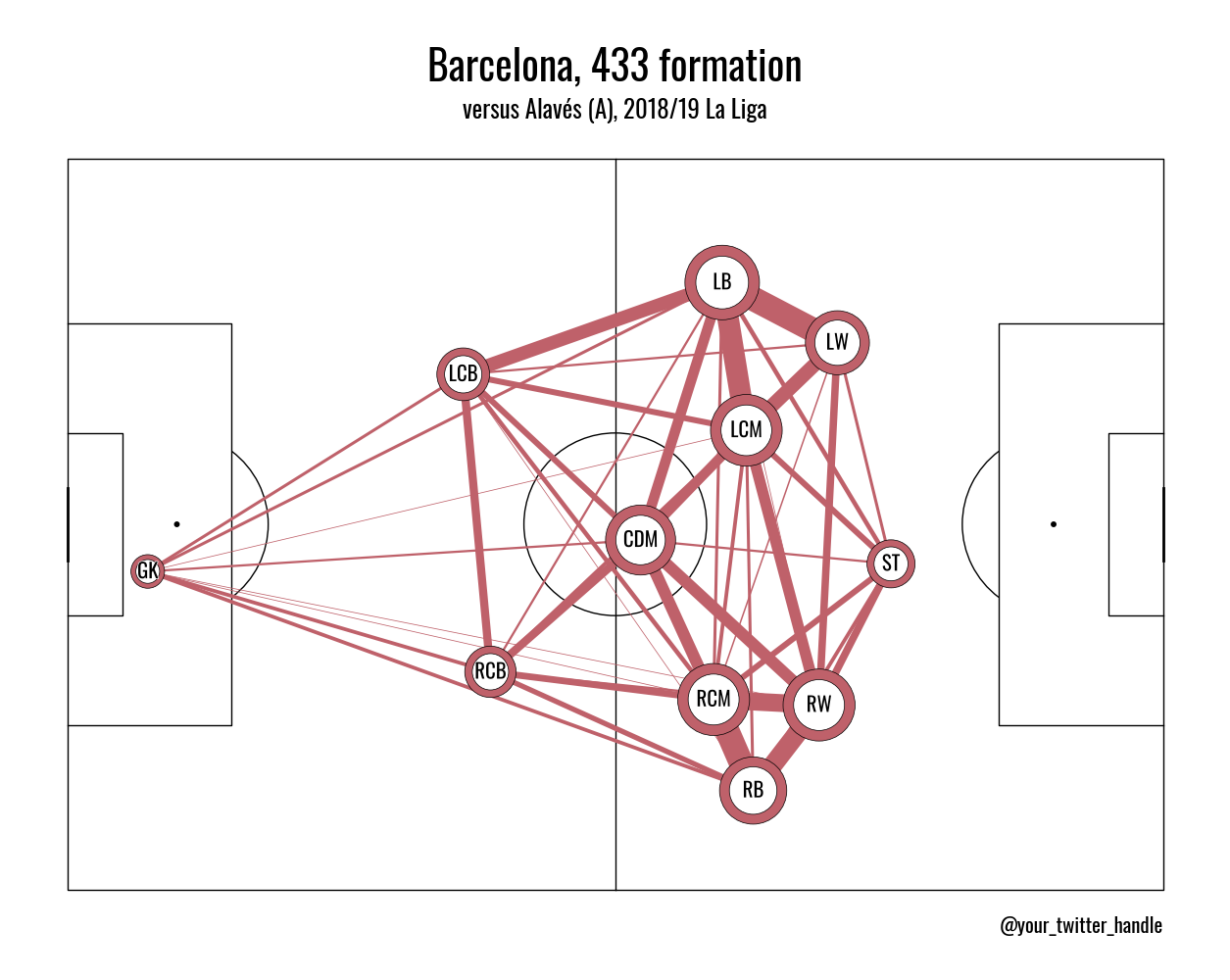
Total running time of the script: (0 minutes 0.988 seconds)