Note
Go to the end to download the full example code
Different Scales Pizza
Author: slothfulwave612
mplsoccer,py_pizzamodule helps one to plot pizza charts in a few lines of code.The design idea is inspired by Tom Worville, Football Slices and Soma Zero FC
We have re-written Soumyajit Bose’s pizza chart code to enable greater customisation.
Here we plot a pizza chart where each parameters has a different maximum and minimum value.
from urllib.request import urlopen
import matplotlib.pyplot as plt
from PIL import Image
from mplsoccer import PyPizza, add_image, FontManager
Load some fonts
We will use mplsoccer’s FontManager to load some fonts from Google Fonts. We borrowed the FontManager from the excellent ridge_map library.
font_normal = FontManager('https://raw.githubusercontent.com/googlefonts/roboto/main/'
'src/hinted/Roboto-Regular.ttf')
font_italic = FontManager('https://raw.githubusercontent.com/googlefonts/roboto/main/'
'src/hinted/Roboto-Italic.ttf')
font_bold = FontManager('https://raw.githubusercontent.com/google/fonts/main/apache/robotoslab/'
'RobotoSlab[wght].ttf')
Load Image
Load a cropped image of Alexia Putellas.
URL = "https://raw.githubusercontent.com/andrewRowlinson/mplsoccer-assets/main/putellas_cropped.png"
putellas_cropped = Image.open(urlopen(URL))
Slices With Different Scales
Let’s say you want to plot values for parameters with different range, e.g. for pass % parameter you have lower limit as 72 and upper limit as 92, for npxG you have lower limit as 0.05 and upper limit as 0.25 so on. In order to plot parameter and values like this see below example. We will pass min-range-value and max-range-value for each parameter.
# parameter and value list
# The values are taken from the excellent fbref website (supplied by StatsBomb)
params = [
"Passing %", "Deep Progression", "xG Assisted", "xG Buildup",
"Successful Dribbles", "Fouls Won", "Turnovers", "Pressure Regains",
"pAdj Tackles", "pAdj Interceptions"
]
values = [82, 9.94, 0.22, 1.58, 1.74, 1.97, 2.43, 2.81, 3.04, 0.92]
# minimum range value and maximum range value for parameters
min_range = [74, 3.3, 0.03, 0.28, 0.4, 0.7, 2.6, 2.4, 1.1, 0.7]
max_range = [90, 9.7, 0.20, 0.89, 2.1, 2.7, 0.4, 5.1, 3.7, 2.5]
# instantiate PyPizza class
baker = PyPizza(
params=params,
min_range=min_range, # min range values
max_range=max_range, # max range values
background_color="#222222", straight_line_color="#000000",
last_circle_color="#000000", last_circle_lw=2.5, straight_line_lw=1,
other_circle_lw=0, other_circle_color="#000000", inner_circle_size=20,
)
# plot pizza
fig, ax = baker.make_pizza(
values, # list of values
figsize=(8, 8), # adjust figsize according to your need
color_blank_space="same", # use same color to fill blank space
blank_alpha=0.4, # alpha for blank-space colors
param_location=110, # where the parameters will be added
kwargs_slices=dict(
facecolor="#1A78CF", edgecolor="#000000",
zorder=1, linewidth=1
), # values to be used when plotting slices
kwargs_params=dict(
color="#F2F2F2", fontsize=12, zorder=5,
fontproperties=font_normal.prop, va="center"
), # values to be used when adding parameter
kwargs_values=dict(
color="#000000", fontsize=12,
fontproperties=font_normal.prop, zorder=3,
bbox=dict(
edgecolor="#000000", facecolor="#1A78CF",
boxstyle="round,pad=0.2", lw=1
)
) # values to be used when adding parameter-values
)
# add title
fig.text(
0.515, 0.97, "Alexia Putellas - FC Barcelona Femení", size=18,
ha="center", fontproperties=font_bold.prop, color="#F2F2F2"
)
# add subtitle
fig.text(
0.515, 0.942,
"Primera División Femenina | Season 2020-21 | 90s Played: 13.2",
size=15,
ha="center", fontproperties=font_bold.prop, color="#F2F2F2"
)
# add credits
CREDIT_1 = "data: statsbomb viz fbref"
CREDIT_2 = "inspired by: @Worville, @FootballSlices, @somazerofc & @Soumyaj15209314"
fig.text(
0.99, 0.005, f"{CREDIT_1}\n{CREDIT_2}", size=9,
fontproperties=font_italic.prop, color="#F2F2F2",
ha="right"
)
# add image
ax_image = add_image(
putellas_cropped, fig, left=0.4478, bottom=0.4315, width=0.13, height=0.127
) # these values might differ when you are plotting
plt.show()
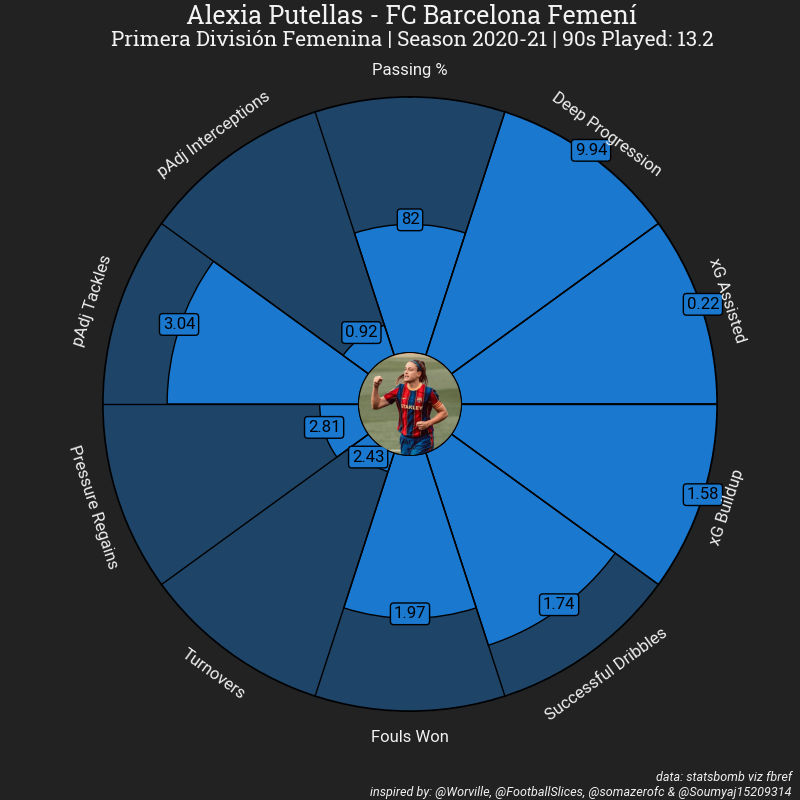
Total running time of the script: (0 minutes 0.410 seconds)