Note
Go to the end to download the full example code
Comparison Pizza (Percentiles)
Author: slothfulwave612
mplsoccer,py_pizzamodule helps one to plot pizza charts in a few lines of code.The design idea is inspired by Tom Worville, Football Slices and Soma Zero FC
We have re-written Soumyajit Bose’s pizza chart code to enable greater customisation.
Here we plot a pizza chart for comparing two players.
import matplotlib.pyplot as plt
from highlight_text import fig_text
from mplsoccer import PyPizza, FontManager
Load some fonts
We will use mplsoccer’s FontManager to load some fonts from Google Fonts. We borrowed the FontManager from the excellent ridge_map library.
font_normal = FontManager('https://raw.githubusercontent.com/googlefonts/roboto/main/'
'src/hinted/Roboto-Regular.ttf')
font_italic = FontManager('https://raw.githubusercontent.com/googlefonts/roboto/main/'
'src/hinted/Roboto-Italic.ttf')
font_bold = FontManager('https://raw.githubusercontent.com/google/fonts/main/apache/robotoslab/'
'RobotoSlab[wght].ttf')
Comparison Chart
To plot comparison chart one have to pass list of values to compare_values argument.
# parameter and values list
# The values are taken from the excellent fbref website (supplied by StatsBomb)
params = [
"Non-Penalty Goals", "npxG", "npxG per Shot", "xA",
"Open Play\nShot Creating Actions", "\nPenalty Area\nEntries",
"Progressive Passes", "Progressive Carries", "Successful Dribbles",
"\nTouches\nper Turnover", "pAdj\nPress Regains", "Aerials Won"
]
values = [99, 99, 87, 51, 62, 58, 45, 40, 27, 74, 77, 73] # for Robert Lewandowski
values_2 = [83, 75, 55, 62, 72, 92, 92, 79, 64, 92, 68, 31] # for Mohamed Salah
# instantiate PyPizza class
baker = PyPizza(
params=params, # list of parameters
background_color="#EBEBE9", # background color
straight_line_color="#222222", # color for straight lines
straight_line_lw=1, # linewidth for straight lines
last_circle_lw=1, # linewidth of last circle
last_circle_color="#222222", # color of last circle
other_circle_ls="-.", # linestyle for other circles
other_circle_lw=1 # linewidth for other circles
)
# plot pizza
fig, ax = baker.make_pizza(
values, # list of values
compare_values=values_2, # comparison values
figsize=(8, 8), # adjust figsize according to your need
kwargs_slices=dict(
facecolor="#1A78CF", edgecolor="#222222",
zorder=2, linewidth=1
), # values to be used when plotting slices
kwargs_compare=dict(
facecolor="#FF9300", edgecolor="#222222",
zorder=2, linewidth=1,
),
kwargs_params=dict(
color="#000000", fontsize=12,
fontproperties=font_normal.prop, va="center"
), # values to be used when adding parameter
kwargs_values=dict(
color="#000000", fontsize=12,
fontproperties=font_normal.prop, zorder=3,
bbox=dict(
edgecolor="#000000", facecolor="cornflowerblue",
boxstyle="round,pad=0.2", lw=1
)
), # values to be used when adding parameter-values labels
kwargs_compare_values=dict(
color="#000000", fontsize=12, fontproperties=font_normal.prop, zorder=3,
bbox=dict(edgecolor="#000000", facecolor="#FF9300", boxstyle="round,pad=0.2", lw=1)
), # values to be used when adding parameter-values labels
)
# add title
fig_text(
0.515, 0.99, "<Robert Lewandowski> vs <Mohamed Salah>", size=17, fig=fig,
highlight_textprops=[{"color": '#1A78CF'}, {"color": '#EE8900'}],
ha="center", fontproperties=font_bold.prop, color="#000000"
)
# add subtitle
fig.text(
0.515, 0.942,
"Percentile Rank vs Top-Five League Forwards | Season 2020-21",
size=15,
ha="center", fontproperties=font_bold.prop, color="#000000"
)
# add credits
CREDIT_1 = "data: statsbomb viz fbref"
CREDIT_2 = "inspired by: @Worville, @FootballSlices, @somazerofc & @Soumyaj15209314"
fig.text(
0.99, 0.005, f"{CREDIT_1}\n{CREDIT_2}", size=9,
fontproperties=font_italic.prop, color="#000000",
ha="right"
)
plt.show()
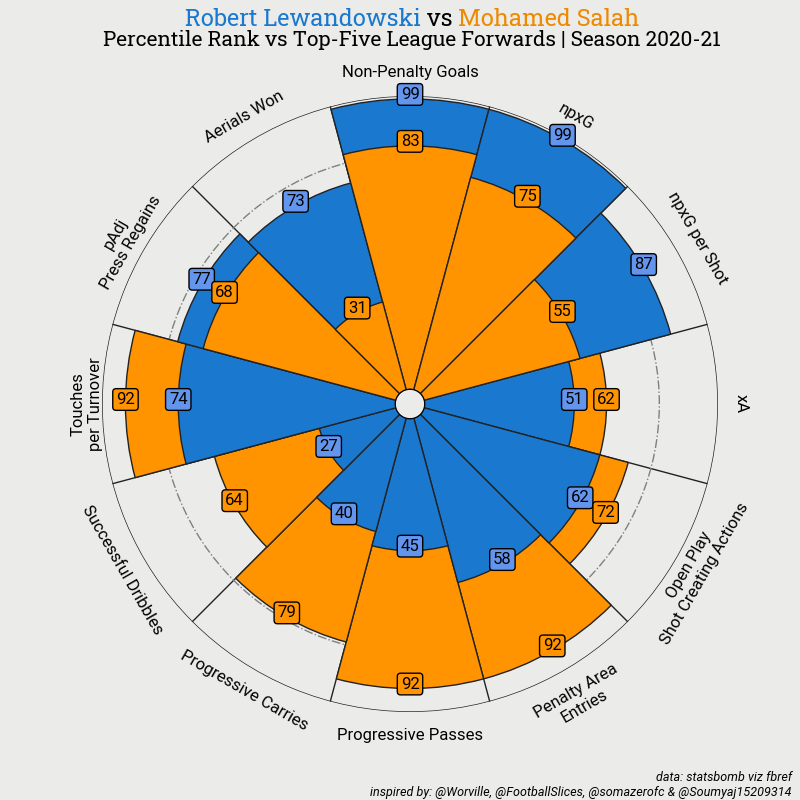
Adjust Overlapping Values
To adjust overlapping values one can use adjust_texts() method.
The user have to pass params_offset list
which will contain bool values denoting which parameter’s text is to be adjusted,
an offset value denoting how much adjustment will be made,
and if the user wants to adjust the comparison-text then can pass
adj_comp_values=True to the adjust_texts() method. Below is an example code.
# parameter and values list
params = [
"Non-Penalty Goals", "npxG", "npxG per Shot", "xA",
"Open Play\nShot Creating Actions", "\nPenalty Area\nEntries",
"Progressive Passes", "Progressive Carries", "Successful Dribbles",
"\nTouches\nper Turnover", "pAdj\nPress Regains", "Aerials Won"
]
# dummy values
values = [15, 7, 57, 86, 63, 51, 11, 32, 85, 69, 90, 54] # for Player 1
values_2 = [31, 41, 43, 42, 47, 24, 60, 60, 28, 70, 92, 64] # for Player 2
# pass True in that parameter-index whose values are to be adjusted
# here True values are passed for "\nTouches\nper Turnover" and "pAdj\nPress Regains" params
params_offset = [
False, False, False, False, False, False,
False, False, False, True, True, False
]
# instantiate PyPizza class
baker = PyPizza(
params=params, # list of parameters
background_color="#EBEBE9", # background color
straight_line_color="#222222", # color for straight lines
straight_line_lw=1, # linewidth for straight lines
last_circle_lw=1, # linewidth of last circle
last_circle_color="#222222", # color of last circle
other_circle_ls="-.", # linestyle for other circles
other_circle_lw=1 # linewidth for other circles
)
# plot pizza
fig, ax = baker.make_pizza(
values, # list of values
compare_values=values_2, # comparison values
figsize=(8, 8), # adjust figsize according to your need
kwargs_slices=dict(
facecolor="#1A78CF", edgecolor="#222222",
zorder=2, linewidth=1
), # values to be used when plotting slices
kwargs_compare=dict(
facecolor="#FF9300", edgecolor="#222222",
zorder=2, linewidth=1,
),
kwargs_params=dict(
color="#000000", fontsize=12,
fontproperties=font_normal.prop, va="center"
), # values to be used when adding parameter
kwargs_values=dict(
color="#000000", fontsize=12,
fontproperties=font_normal.prop, zorder=3,
bbox=dict(
edgecolor="#000000", facecolor="cornflowerblue",
boxstyle="round,pad=0.2", lw=1
)
), # values to be used when adding parameter-values labels
kwargs_compare_values=dict(
color="#000000", fontsize=12, fontproperties=font_normal.prop, zorder=3,
bbox=dict(edgecolor="#000000", facecolor="#FF9300", boxstyle="round,pad=0.2", lw=1)
), # values to be used when adding parameter-values labels
)
# adjust text for comparison-values-text
baker.adjust_texts(params_offset, offset=-0.17, adj_comp_values=True)
# add title
fig_text(
0.515, 0.99, "<Player 1> vs <Player 2>", size=17, fig=fig,
highlight_textprops=[{"color": '#1A78CF'}, {"color": '#EE8900'}],
ha="center", fontproperties=font_bold.prop, color="#000000"
)
# add subtitle
fig.text(
0.515, 0.942,
"Percentile Rank Chart",
size=15,
ha="center", fontproperties=font_bold.prop, color="#000000"
)
# add credits
CREDIT_1 = "dummy-data"
CREDIT_2 = "inspired by: @Worville, @FootballSlices, @somazerofc & @Soumyaj15209314"
fig.text(
0.99, 0.005, f"{CREDIT_1}\n{CREDIT_2}", size=9,
fontproperties=font_italic.prop, color="#000000",
ha="right"
)
plt.show()
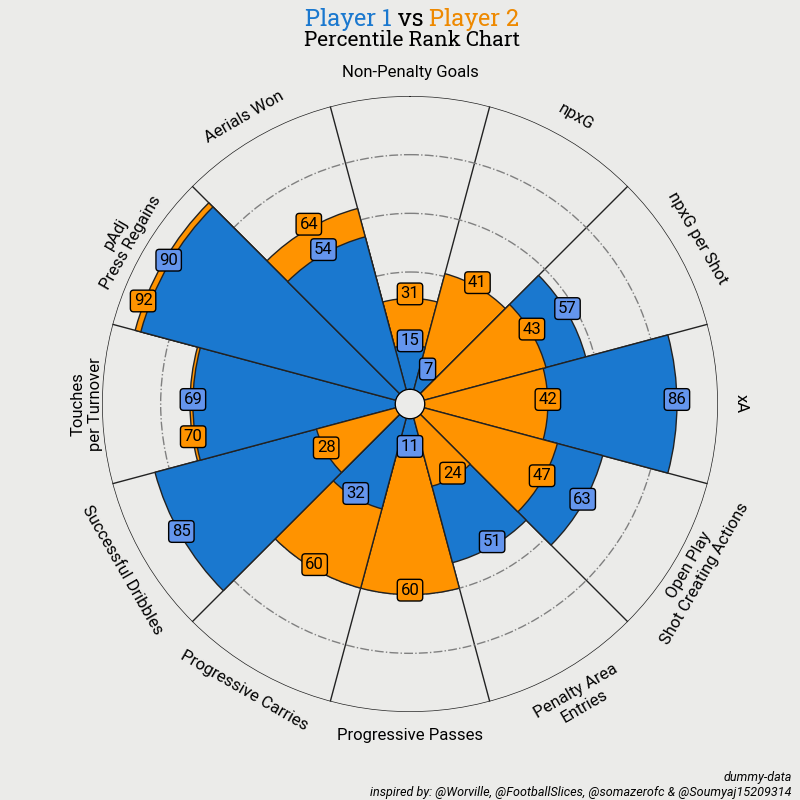
Total running time of the script: (0 minutes 0.647 seconds)